Date Delimiter
This option is used to globally change the delimiter character used for dates within eForms and should only be performed at the beginning of an installation. This change is not index specific; the entire system is updated.
Click Admin à Admin Settings à Date Delimiter.
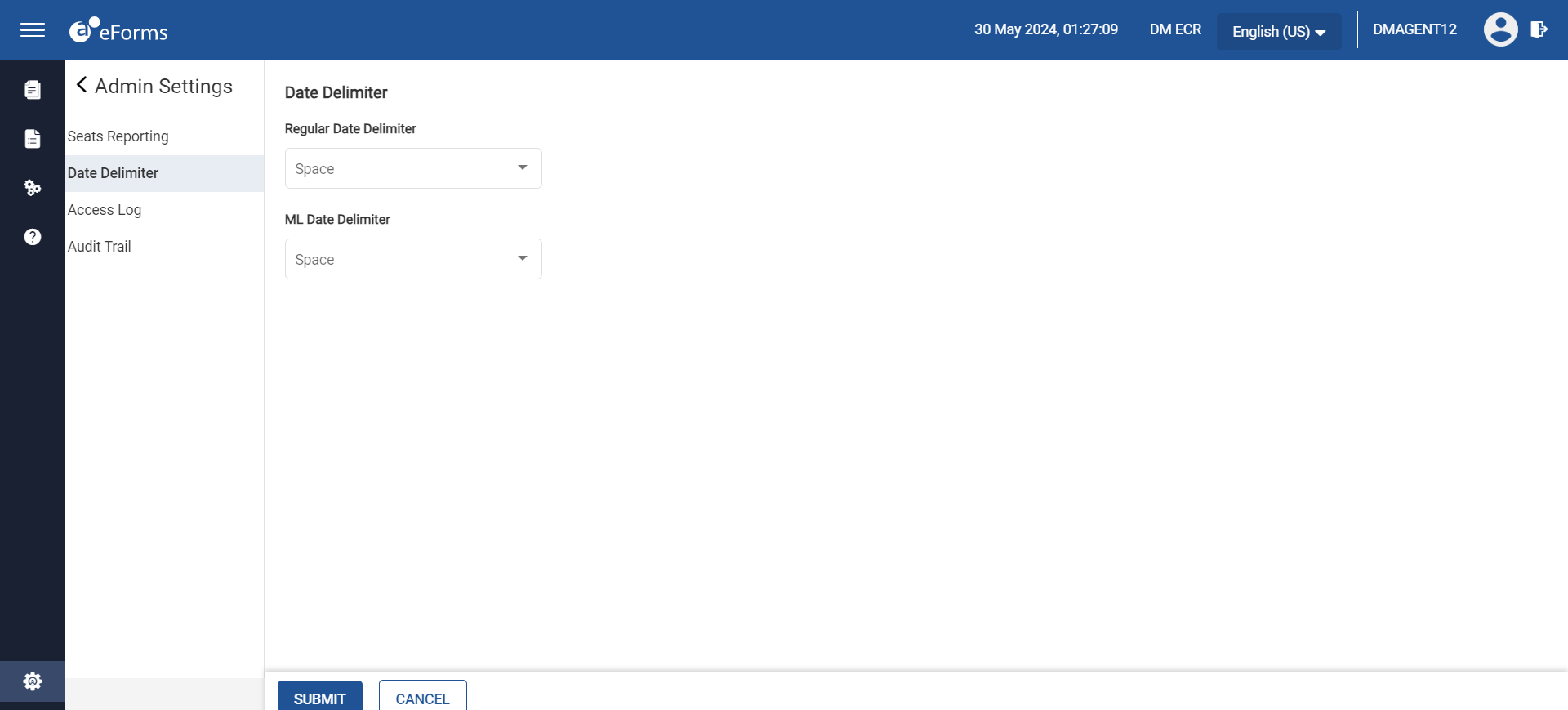
Users can configure the following delimiters under Date Delimiter:
-
Regular Date Delimiter
-
Military Date Delimiter
Select the delimiter from the Space drop-down list. Available options include the following:
-
/ (Forward slash)
-
. (Period)
-
- (Hyphen)
-
Space
Click Submit.